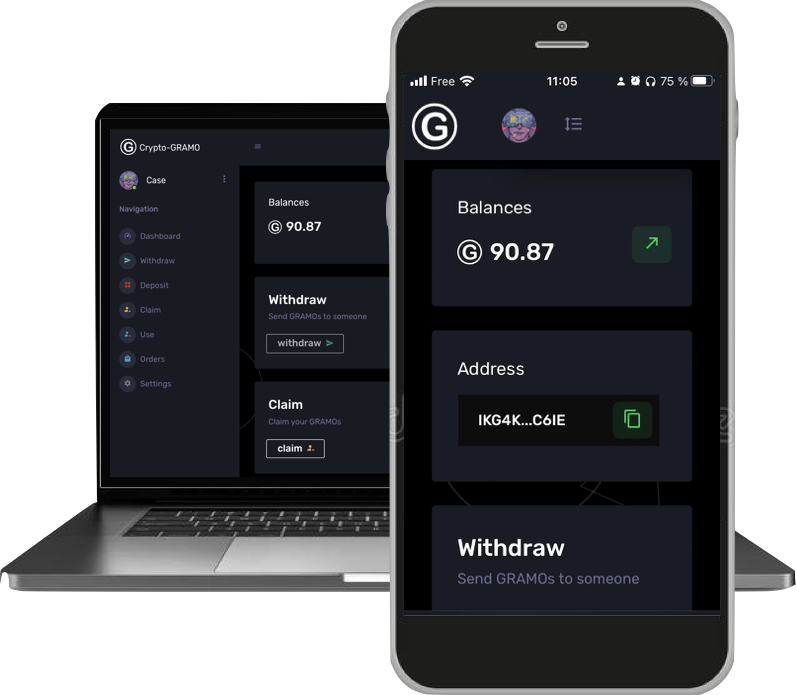How GRAMO WORKS?
How to receive GRAMO tokens when you buy cannabis?
It’s easy using the GRAMO app!
- If you make a purchase at a physical cannabis store, be sure to request a receipt. If you order online, download the PDF version of your invoice.
- Open the GRAMO app on your device.
- Create a new account or log in to your existing account.
- Navigate to the “Claim” section within the app, enter the date and amount of your purchase, and upload your receipt or invoice.
- If the store where you made your purchase isn’t a GRAMO partner, select the “Open Program” option. Then, provide the name and location of the store in the “Additional Information” field.
- Once your purchase has been validated, your tokens will be credited to your GRAMO account.
- It’s easy! Get 100 GRAMO tokens for every purchase below 40€ and get 200 GRAMO for every purchase of 40€ or more
- If you want to redeem your tokens for merchandise or discounts, simply select the “Use” option in the app.
- Interested in trading your tokens? Follow this link for detailed instructions on how to proceed.